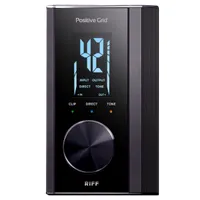Best guitar audio interfaces: record your guitar with my top picks
Whether you’re a solo guitarist or a frequent collaborator, here lies the perfect guitar-ready interface for you – chosen by experts

What makes a great guitar audio interface? For me, it’s the ability to simply and efficiently capture the best quality tones, whether plugging in via DI or recording my amp. I’ve tested and reviewed a huge array of audio interfaces for guitar over the past few years and I’ve been using them in my own work ever since Windows XP was the OS of choice. One of the amazing things about modern-era audio is just how good the quality of interfaces is at the moment.
There are hundreds of interfaces on the market though, so what it really comes down to is the feature set. This is what sets a good interface apart from a great one, particularly when we’re dealing with the specific needs of a guitar player. The most important things for a guitarist are going to be how many inputs to go for, which will need to be a balance between going directly into the interface and multi-miking a guitar amplifier. You’ll also need to consider the low-latency performance and robustness of drivers if you’re on Windows. I’ve tested the latency on well over 20 interfaces over the past year or two, so I know what performs well and what doesn’t.
So, if you want the best overall experience, I recommend you go for the Universal Audio Apollo Twin X, which delivers superb low-latency performance. It is pretty pricey though, so if you want something a bit more budget-friendly, then check out the Focusrite Scarlett Solo 4th Gen. You could also look at the very reasonably priced Audient iD4 MKII, which I’ve tee’d up as the ideal interface for beginners who are unsure of what to go for.
In this guide you’ll also find a how to choose section which has been curated using my five years of experience in music retail, as well as a handy FAQs section for any burning questions you might have. I’ve also put together a glossary of key terms to help you get to grips with technical terms around audio interfaces for guitarists.
My top picks

If you’re looking for something truly 'pro' in a guitar audio interface, the Universal Audio Apollo Twin X is a beautiful bit of engineering that sounds utterly incredible. The choice of countless pro guitarists and record producers, this thing can do it all, and UA also has some of the best amp emulation plugins around.

If you’re new to recording and want something that is simple, but still sounds great, the Focusrite Scarlett Solo is always my go-to recommendation. It is affordable, with a nice compact footprint, and is even USB powered so you can record on the move.

The Audient iD4 MKII ticks a lot of boxes. It delivers high-quality audio with studio-grade preamps, costs relatively little, and is super easy to use. For those reasons, I think it's the best for beginners who are looking to record their guitar but don't have too much experience in the recording field.
Best overall

1. Universal Audio Apollo Twin MKII
Our expert review:
Specifications
Reasons to buy
Reasons to avoid
✅ Buy if you want the highest quality interface: With its robust chassis, powerful DSP processing, and excellent low-latency performance, the Apollo Twin X is my top choice.
❌ Avoid if you want to record on the go: The Apollo must be plugged into a mains power supply.
Overview: Now into the third iteration, the Universal Audio Apollo Twin X remains the benchmark when it comes to guitar audio interfaces, with exceptional build quality, functionality, and crucially, sound.
Build quality: The moment you look and feel the Apollo, you can sense the level of work that has gone into this audio interface. It is reassuringly heavy, having been built with a solid metal frame and, while I wouldn’t recommend it, I have thrown my Apollo around significantly and it doesn’t have even a slight scratch that would tell you that.
Usability: The Apollo’s party piece is its ‘Unison’ technology which allows the user to switch out the digital pre-amp used, which includes some of the most revered preamps in history. On top of this you can even switch the preamp into one of several modelled guitar amplifiers that Universal Audio has in their arsenal.
All of these come at an additional cost (barring a handful of included freebies), so bear that in mind. This technology is truly brilliant, and it doesn’t take too long to get your head around, but for complete novices, it isn’t totally plug-and-play.
Sounds: For guitarists, the sound options are virtually limitless, whether you plug straight in and use the UA Marshall Plexi Super Lead 1959 emulation for your amp tones, or are recording your physical amplifier through a modeled Neve preamp via Unison technology, you are all-but-guaranteed an incredible sound – if you don’t achieve it, chances are it’s user error, because the Apollo never lets you down.
Best budget
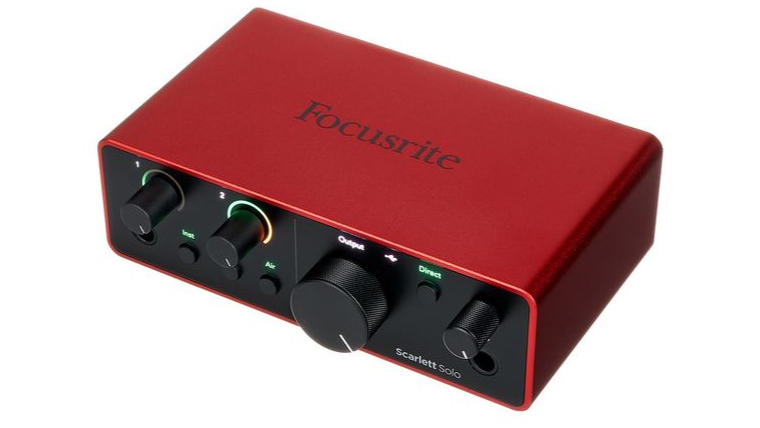
2. Focusrite Scarlett Solo 4th Gen
Specifications
Reasons to buy
Reasons to avoid
✅ Buy if you’re on a tight budget: The Scarlett is competitively priced and sounds great.
❌ Avoid if you want to multi-mic: It only has one input so you can only plug one guitar or microphone into this at a time.
Overview: Enter most home studios – or even professional studios, for that matter – and it’s highly likely you’ll spot one of these little red boxes. The Focusrite Scarlett Solo’s sky-high popularity owes much to its alluringly compact form factor and easy-to-understand user interface, as well as its pristine audio clarity, despite an uber-affordable price tag.
Build quality: You might think that the Scarlett Solo would feel a little flimsy given its pricing, but it's very robust. It’s still fairly lightweight, but feels rugged and tough and should last for years. I think it’s an ideal backpack recording companion, given you can power it directly from your laptop, and this rock-solid build quality will mean you’ll have no fear of it getting broken.
Usability: The Scarlett Solo is the definition of no-frills minimalism, with single XLR and ¼” TRS inputs allowing for simultaneous guitar and vocal recording – perfect for any singer-songwriter – while a direct monitor switch allows you to monitor your recordings with next to no latency.
It’s also really simple to get your head around, which makes it my pick for anybody new to recording.
Sounds: Now in its 4th generation, the Scarlett Solo features 24-bit/192kHz converters and an ultra-low-noise preamp, promising faithful guitar recordings at all times. Apart from the refreshed control panel, perhaps the biggest upgrade in the 4th generation is the improved A‑D and D‑A converters, which help your tone sound cleaner than ever before.
Additionally, the Scarlett Solo comes with a bundle of software, including Pro Tools Intro +, Ableton Live Lite, and 6 months of FL Studio Producer Edition, plus the Hitmakers Expansion bundle which features a Marshall Silver Jubilee 2555 plug-in.
Best for beginners

3. Audient iD4 MkII
Our expert review:
Specifications
Reasons to buy
Reasons to avoid
✅ Buy if you want simplicity: The iD4 MKII is really easy to use, which combined with premium, industry-standard pre-amps makes it a powerful package.
❌ Avoid if you want dedicated headphone monitoring: The main outs and headphones share the same volume knob which could be annoying if you frequently swap between headphones and monitors.
Overview: Audient desks and equipment sit in some of the world’s most renowned recording facilities, so it’s safe to say the British company knows a thing or two about audio signal processing. And while some of Audient’s pro-level gear carries similarly pro-grade price tags, the Audient iD4 MkII is an audio interface any guitarist can get their hands on.
Build quality: Built with trademark Audient looks that match their premium recording consoles, the iD4’s interface also sports a smart scroll wheel – allowing you to physically adjust settings within your software – as well as a selection of outputs for playback monitoring, including two monitor speaker outputs and dual headphones outputs, which gives you just about everything you need to lay down guitar tracks.
Usability: Priced under $200, the 2-in-2-out USB C-powered iD4 MkII houses Audient’s decades of technological and design expertise, featuring an instrument DI input for your guitar, in addition to a mic preamp so you can record the speaker cone of your guitar amp, too. The latter also features a phantom power switch, so it’s compatible with both dynamic and condenser mics.
Sound: The iD4’s highlight is its super-low noise floor, offering 58dB of crystal clear gain, giving you super clean, accurate recordings via its real analog preamp, borrowed from the ASP8024-HE recording console. If you’re on a budget, but still want exceptional audio quality, the iD4 MkII is up there as the best options out there.
Best compact
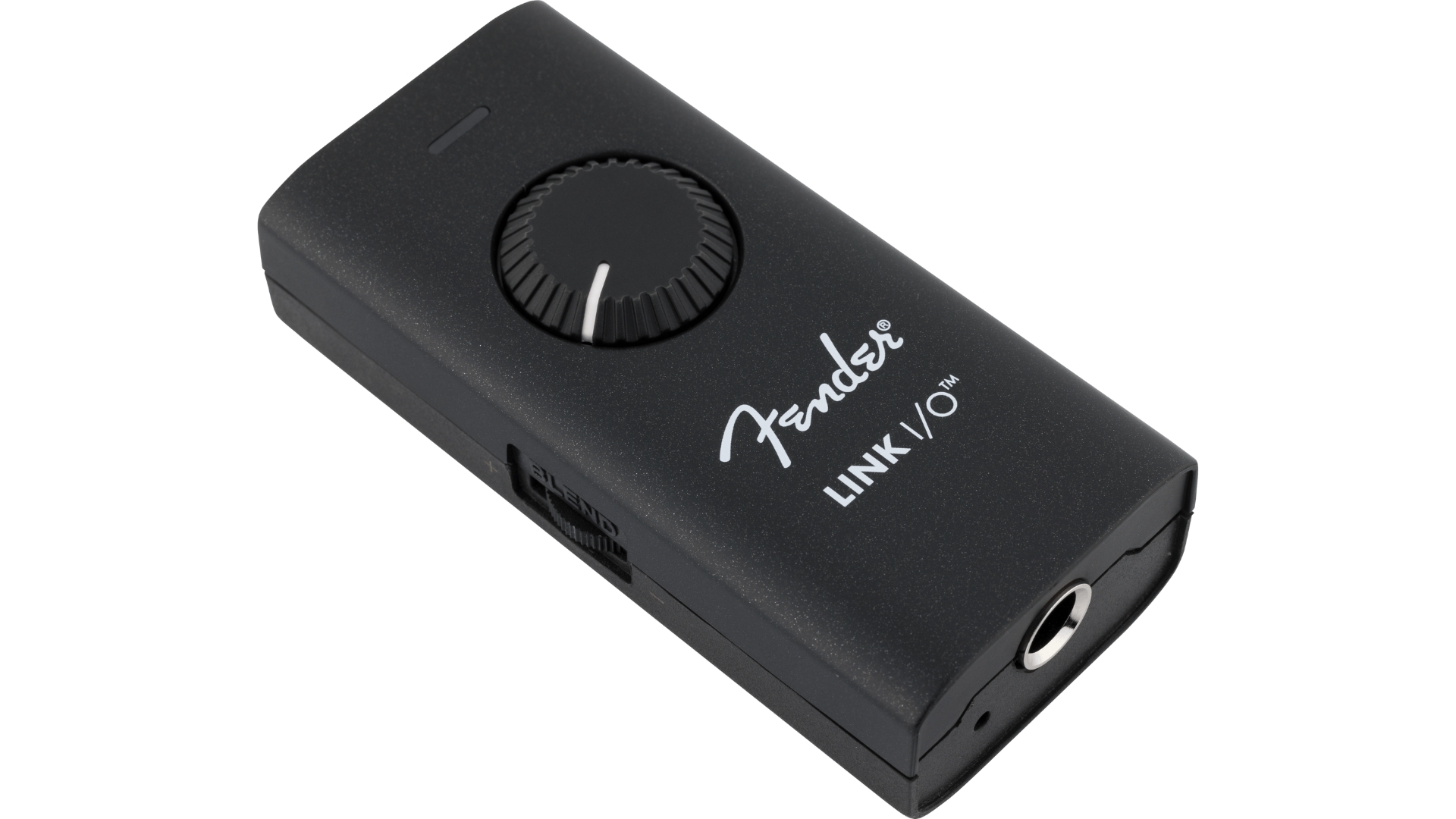
4. Fender Link I/O
Our expert review:
Specifications
Reasons to buy
Reasons to avoid
✅ Buy if you want a compact interface: The Link I/O is tiny, weighing in at just 0.5lbs which makes it great for recording on the go
❌ Avoid if you want to record more than guitar: It only has an instrument input, which could make it more complex trying to use a microphone or other XLR-based equipment.
Overview: If you’re looking for the very simplest, no-frills way to record guitar, then the Fender Link I/O is probably as simple as it could possibly get. It’s a pocket-sized, guitar-focused interface that does one thing, and does it very well – record guitar.
Build quality: There is a little bit of me that thinks if you’re going to get an audio interface, why not get something a tiny bit more expansive in its capabilities, but if you want something just to record some demos with in the quickest, easiest way, and wherever you are, then it’s hard to argue against the Link I/O.
Usability: As a device that is designed for use on the go, features such as the weighted body and anti-skid silicone feet give a reassuring feeling of durability and stability. The switches don’t necessarily feel “premium” on the fingers, but all are slightly recessed, so one of them snapping off feels unlikely. I’d happily throw this in a bag or coat pocket and be confident it’d be fine at the end of my journey.
Sounds: Tonally, it’s pretty good, with 24-bit / 96kHz audio providing high fidelity recordings. You can access a number of Fender’s amp models through the Fender Studio app, which is great for beginners, however for any serious recording I’d look at using a different DAW and some more premium amp plugins.
Best for reamping

5. IK Multimedia Axe I/O
Our expert review:
Specifications
Reasons to buy
Reasons to avoid
✅ Buy if you want to reamp your guitars: With its dedicated reamping output, the Axe I/O lets you reamp tones without having to buy a separate DI box
❌ Avoid if you prefer simplicity: There are a lot of options with the Axe I/O so if you prefer something simple to use I’d look elsewhere.
Overview: Of all of the interfaces on this list, if I had to choose one that feels totally tailored for guitarists, it’d probably be the IK Multimedia Axe I/O. In terms of connectivity, the Axe I/O sports two line inputs as well as two XLR mic inputs – perfect if you’re experimenting with multi-mic recording a guitar amp or an acoustic – in addition to five outputs for plugging in with headphones, monitors, amplifiers and more.
Build quality: Quality components have been used throughout, including PURE mic preamps which provide a flat frequency response (5 Hz to 32 kHz) that perfectly suits a guitar’s expansive tonal range. Alongside this, they’ve been smart with their use of controls – I’m usually not one for lots of knobs and switching, but in this instance it’s really useful and they feel great too. The preset control is a particularly useful addition for guitarists who want to scroll through their AmpliTube sounds.
Usability: The Axe I/O sports a unique Z-Tone impedance-adapting circuit – which allows you to adjust the input impedance of the preamp to match the tone of your guitar – as well as a built-in tuner. These are all things that make it super usable for guitarists, with everything you can realistically look for in an interface available at your fingertips.
Sounds: The sound quality is pristine and the performance is exceptional thanks to its high-quality preamps, 24-bit/192kHz resolution, and low latency, the Axe I/O is touted by IK Multimedia as “a truly high-end audio interface for everybody”, which I’d agree with, though it’s guitarists who will get the most out of it. My favorite feature is the ‘amp out’ output on the front, which allows for effortless re-amping, without the need for any DI boxes.
Best high-end

6. Apogee Symphony Desktop
Our expert review:
Specifications
Reasons to buy
Reasons to avoid
✅ Buy if you want a studio-quality interface: With exceptional audio quality and high-end analog-to-digital audio converters, this is close to the experience you’d get in a traditional studio.
❌ Avoid if you’re a beginner or on a budget: For beginners, this interface will almost certainly be overkill and at over $1,500 it’s a huge investment.
Overview: If you’re hunting for a guitar audio interface on a higher budget, the Apogee Symphony is one of the ultimate options available to you. This high-end model packs Apogee’s legendary rack-mount Symphony I/O Mk II interface into a smaller, desktop-appropriate form factor, offering the appealing combination of pro-grade sound quality and lightweight portability.
Build quality: The Symphony Desktop features a futuristic aesthetic, with a single minimalist control knob and an immersive touchscreen interface, offering a forward-thinking UX. As you’d expect from a premium interface like this, it feels reassuringly weighty and robust, but I’d be tempted to get a case to avoid scratches on that touchscreen.
Usability: Usability is very good and users of the Logic DAW will like how the Apogee’s Symphony Desktop application seamlessly integrates with it. This gives you additional control directly from Logic to change settings on the Apogee including gain. Using the touch screen is a really joyous experience, giving you easy control over your recording without having to dive into the app.
Sounds: Under the hood, the Symphony Desktop features some of the industry’s most respected and sought-after analog-to-digital/digital-to-analog converters and mic preamps – as well as 24-bit/192kHz resolution for an unrivaled sound experience. So simply put, if something sounds bad coming out of this it probably sounded bad on the way in.
Also consider
For most guitarists the above interfaces should cover most of your needs. If you didn't find what you were looking for however, then here are some more great options for you to look at.
SSL 2+ MKII
USB-C | 2-in | 2-out | MIDI | 32-bit/192kHz
If you’re at all familiar with the look of some of Solid State Logic’s (SSL’s) legendary mixing desks featured in some of the most prestigious recording facilities in the world, you’ll recognize the same aesthetic in the pots of the SSL 2+, with the same rugged, but tactile feel as those prestigious – and extremely expensive – desks, however the overall feel is a touch plasticky.
★★★★½
Blackstar Polar 2
USB-C | 2-in | 2-out | No MIDI | 24-bit/192 kHz
Blackstar has made a name for itself in guitarist households, and now the Polar 2 marks the UK company's debut in the world of audio interfaces. With its straightforward 2-in, 2-out configuration and clean control panel, it lets you focus on what matters – recording guitar. It’s incredibly dynamic for a digital interface, and with the proprietary ‘Enhance’ switch that eliminates digital clipping, you can drive the Polar 2’s preamps just like you would a tube amp – the FET input stages really do sound fantastic.
★★★★½
Positive Grid Riff
Micro USB | 1-in | 1-out | No MIDI | 24-bit/96kHz
One of the most compact offerings on this list, the Positive Grid Riff is an interface designed specifically for guitar players, so if all you want to do is record your guitar playing with no additional hassle, you won’t go far wrong here. The Riff measures about the size of a smartphone, with a plug-and-play USB design and sleek, modern-looking digital user interface, courtesy of a single control knob.
★★★★☆
How to choose

When buying a guitar audio interface, the choice can be a bit bewildering. Why are some priced so much more than others? Is an interface all I need to get going? There are some key things to consider before taking the plunge on any interface.
1. What are you recording?
You can trust Guitar Player.
First and foremost this is a guide for guitarists, so it goes without saying that any of the interfaces I’ve mentioned will be great for that application, but it’s important to think about whether you may one day want to record more than just DI electric guitar. Do you also want to record amplifiers, acoustics, or vocals? Do you want to record a piano, or drums? Do you want to do multiple instruments at the same time, or multi-mic your sound source?
If you’re wanting to play/record in a band there’s a good chance one or more of these instances are going to occur, at which point you may realise that one or two inputs on your interface isn’t going to be sufficient. That doesn’t necessarily mean you need to buy an interface with all those inputs now, but the likes of the Universal Audio Apollo has the ability to add addition inputs via ADAT, which means you can grow your recording setup as you require, rather than splashing out on a large, 8+ input interface, which you really don’t need most of the time.
2. How much are you looking to spend?
As with anything in the world of guitar, the price difference between the cheapest and most expensive audio interfaces is enormous. If you’re new to recording guitar, I would strongly advise investing in one of the simpler, more affordable interfaces to begin with.
They will do a brilliant job and the actual difference between the audio quality from affordable interfaces to top-of-the-line interfaces isn’t huge – you can get great results with both.
If you then find you want to upgrade at a later date, you can do so. This is exactly the route I took with guitar audio interfaces, first starting out with a cheaper Focusrite interface and then moving on to a Universal Audio Apollo.
3. Do they come bundled with any software?
If you’re brand new to audio interfaces, there’s a good chance you’ve not currently got any software to record into – an interface needs some software to interface with, after all. If you are an Apple devices user, then Garageband comes free and is a brilliant option for those just starting out and should work perfectly with all good audio interfaces.
If you aren’t an Apple user or want to use something else, then look for an interface that comes with software included. Focusrite are particularly good at providing free recording software to get people started.
FAQs

Do I need a Hi-Z input on my audio interface?
Hi-Z isn’t a necessity, however it would be something I’d definitely suggest for guitarists. Hi-Z is designed to be optimized for high-impedance audio sources, which electric guitars and basses tend to be. The Hi-Z input maintains signal clarity and tone, particularly in the high frequencies, which are often most impacted.
How many inputs should I go for?
I like having a minimum of two inputs, at least one for my guitar and another for vocals or for a bassist to play along at the same time. Alternatively, you have the option of splitting your guitar signal as a DI and recording an amplifier with a microphone.
If you feel you may want more inputs later on, I would suggest considering an interface with ADAT, which will allow you to add additional external inputs at a later date, so you can record a full band if you want to.
How important is latency when recording with plugins?
If using plugins as your amp sound, if they have significant latency, it can be almost impossible to play properly as your guitar signal will be delayed. Using plugins with low latency is really important – those that are likely to most significantly impact your computer and provide latency are time-based effects, such as reverbs or complex delays.
What buffer size and sample rate should I use?
The lowest buffer size possible is the best thing to use when recording as a buffer is basically a tiny moment for your computer to think and prepare for audio, the larger the buffer size, the longer the latency between playing and your guitar recording, this will also cause a problem with a delay in monitoring (listening back to) your playing live, which is almost impossible to play with. A lower buffer can mean your computer struggles to keep up though and you may have error messages.
Sample rate is always best when set to the highest level. Consider sample rates as the number of digital pictures that are taken of your analog guitar signal, which are then pieced together to create the digital version. The more pictures taken, then the better reproduction of your signal. A higher sample rate means that the audio file will be much larger, which can result in hard disk drives struggling to write the data in time, however most computers now have flash-based storage which are much quicker to write data.
Do I need a Thunderbolt interface?
You don’t necessarily need a Thunderbolt interface, and depending on your computer, Thunderbolt may not even be an option. However, bear in mind that an Audio Interface’s job is to transfer a significant amount of audio data and Thunderbolt is generally much faster than USB, however most USB-C interfaces will be more than quick enough.
How much does the DI input affect my tone?
Some interfaces have specifically designed, high-quality DI inputs built in, which claim to produce better tones, but really, even fairly simple DIs shouldn’t massively impact your tone, particularly on an audio interface.
Can I re-amp guitar tracks with any interface?
The majority of audio interfaces will be able to re-amp your guitar, however you may need additional equipment, such as a re-amp box to convert the output from your audio interface to the correct impedance for your guitar amp.
Do I need MIDI on my audio interface?
MIDI is a nice addition if you want to use any kind of MIDI instruments, from keyboards, to even some guitars that have MIDI outputs, though these are few and far between. If you solely play guitar, then I would suggest MIDI is one of those ‘nice, but not necessary’ additions. Besides, you can always buy a standalone MIDI interface if it’s something you become interested in down the line.
Key terms

- A/D converter: An analog-to-digital converter that takes your analog guitar signal and converts it into a digital message that can be recorded.
- ADAT: An optical digital audio format that allows for the transmission of up to eight channels of digital audio over a fiber-optic cable. ADAT can be found as an option on some audio interfaces to expand them to have a greater number of recording channels.
- Buffer size: The amount of time your computer has to process audio data from your audio interface. The larger the buffer size, the more processing time, but also the more latency.
- Bus-powered: An audio interface that is powered by USB from your computer and doesn’t require an external power supply. This is very useful when travelling, but can drain laptop batteries.
- Class-compliant: Devices that don’t need additional drivers installed to operate and work alongside the likes of Windows and macOS’s native software. Essentially, it’s plug and play.
- DAW: A digital audio workstation, the software with which your guitar audio interface will interact and record.
- DI: Standing for ‘Direct Injection’, this is the process of sending an instrument's electrical signal directly into an audio system, typically via a DI box or input, which converts its high-impedance, unbalanced output into a low-impedance, balanced signal suitable for mixing consoles or interfaces, ready to record.
- DSP (Digital Signal Processing): The use of external digital processing aside from that found on your computer to manipulate audio and process mathematical/algorithmic equations without putting load on your computer’s power. This is usually found in high-end audio interfaces.
- Driver: A piece of software that allows the computer to communicate with devices (interfaces) connected to it.
- Headphone amp: A device or part of a device – and interface, for example – that boosts a weak audio signal from a source device to a level that properly powers headphones for monitoring.
- Hi-Z: A high impedance input, designed to work particularly well with signals from instruments like electric guitars and basses, which produce a weak, high-impedance signal. Hi-Z ensures that no signal loss occurs and your audio retains its high end sparkle.
- I/O: Inputs and Outputs of a device.
- Latency: The time between an audio signal being played and then being heard/recorded back through your computer/interface. Measured in milliseconds, even a small amount of latency can be hugely detrimental when playing.
- Line input: An audio port on a recording device designed to accept strong, pre-amplified "line-level" audio signals from external sources, rather than weak signals from the likes of microphones which require additional amplification.
- MIDI: Standing for “Musical Instrument Digital Interface”, MIDI is a technical standard that is a sort of language between specific electronic instruments and computers to communicate specific performance data. This does not produce audio, just messages that your computer can read and then be applied to digital instruments.
- Monitoring: The process of hearing back your audio signal following analog to digital conversion. Monitoring is crucial to hearing your live tone when recording.
- Preamps: The part of an interface that takes your low-level signal and amplifies it to a level that sound is produced and can be converted by your interface digitally. A preamp in an audio interface – similarly to a guitar amplifier – can be a primary factor in the characteristic of your audio recording.
- Phantom power: 48 Volt power which is used to power specific types of microphones (generally Condensers) and some DI boxes. Called ‘phantom’ because it travels along the mic cable so you can’t see that it’s powered.
- Re-amping: The process of replaying your pre-recorded, dry guitar signal back through an amplifier and recording the resulting sound.
- Sample rate: How many samples of your audio you record, the higher the sample rate, the higher resolution the audio will be.
How we test
At Guitar Player, our team of writers aren't just music enthusiasts; we're real-life musicians. Our hands-on experience with amps ensures that our reviews and recommendations are backed by practical knowledge and real-world testing.
When it comes to selecting the best audio interfaces or guitar, we leave no stone unturned. Meticulously evaluating factors like versatility, sonic character, build quality, and value for money, it's only after rigorous testing in a variety of playing scenarios do we choose products for our guides. We stand by our selections, ensuring that every interface we recommend is one we'd use ourselves.
Read more on how we test gear and service at Guitar Player
Related buyer’s guides
- Best Acoustic Guitar Mics For Recording Or Live Performance
- Best Acoustic Guitars: Beginner, Intermediate And Top-End Acoustics
All the latest guitar news, interviews, lessons, reviews, deals and more, direct to your inbox!

Matt is a Junior Deals Writer here at Guitar Player. He regularly tests and reviews music gear with a focus on guitars, amps, pedals, modelers, and pretty much anything else guitar-related. Matt worked in music retail for 5 years at Dawsons Music and Northwest Guitars and has written for many music sites, including MusicRadar, Guitar World, Guitar.com, Ultimate Guitar, and Thomann’s t.blog. When not writing for Guitar Player, you'll find him making a racket with northern noise punks Never Better.