Here’s How to Customize Your Own Dub-Inspired Delays Using a DAW (Without Having to Buy Another Plug-In!)
Use these simple techniques to create shifting tempo-synced beats and polyrhythmic echoes

All the latest guitar news, interviews, lessons, reviews, deals and more, direct to your inbox!
You are now subscribed
Your newsletter sign-up was successful
We’ve come a long way since echo meant dragging recording tape over tape-deck heads. We now have tapped delays, chorus delays, emulated tape delays and more.
Dub music, in particular, uses echo very creatively, with shifting tempo-synced beats and polyrhythmic echoes, and that’s the inspiration behind this column.
We’ll go beyond delay plug-ins by copying tracks and shifting them in time to create echoes.
Lower-volume echoes can even be used to precede the original track and create pre-echo effects.
Stylistic Considerations
This technique works well with staccato chords and notes.
Shorter echoes create ambient and polyrhythmic effects that fill in the spaces between notes and chords.
Longer echoes are a bit like looping, where what you played repeats later.
All the latest guitar news, interviews, lessons, reviews, deals and more, direct to your inbox!
However, this is not a real-time technique; you can’t be sure of the end results while you’re playing. It may take some time to find a suitable playing style that brings out the best in this technique.
Basic Example
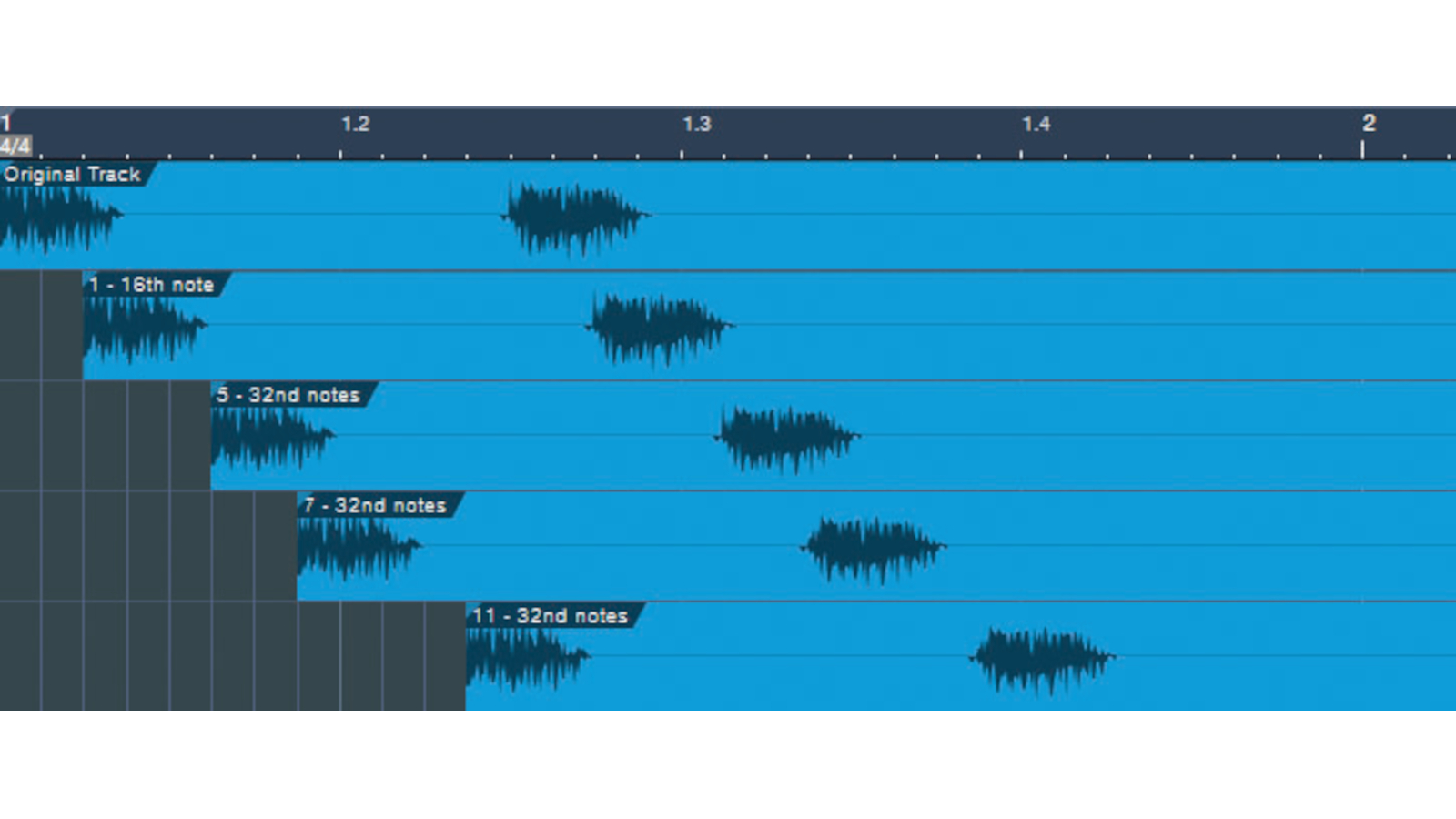
Fig. 1 shows an example using short, polyrhythmic echoes.
Play some staccato chords, not too close together (e.g., half-notes or measures apart).
Copy the main track four times, and shift the four copies as follows:
- Track 1: two 32nd notes
- Track 2: five 32nd notes
- Track 3: seven 32nd notes
- Track 4: 11 32nd notes
Now, apply some filtering to differentiate the echoes from the main track. Try a low-cut filter combined with a significant, relatively narrow boost at 1 kHz.
Finally, pan each echo track differently in the stereo field and run a drum track in the background so you can hear the rhythmic interplay.
Spreading Out the Echoes
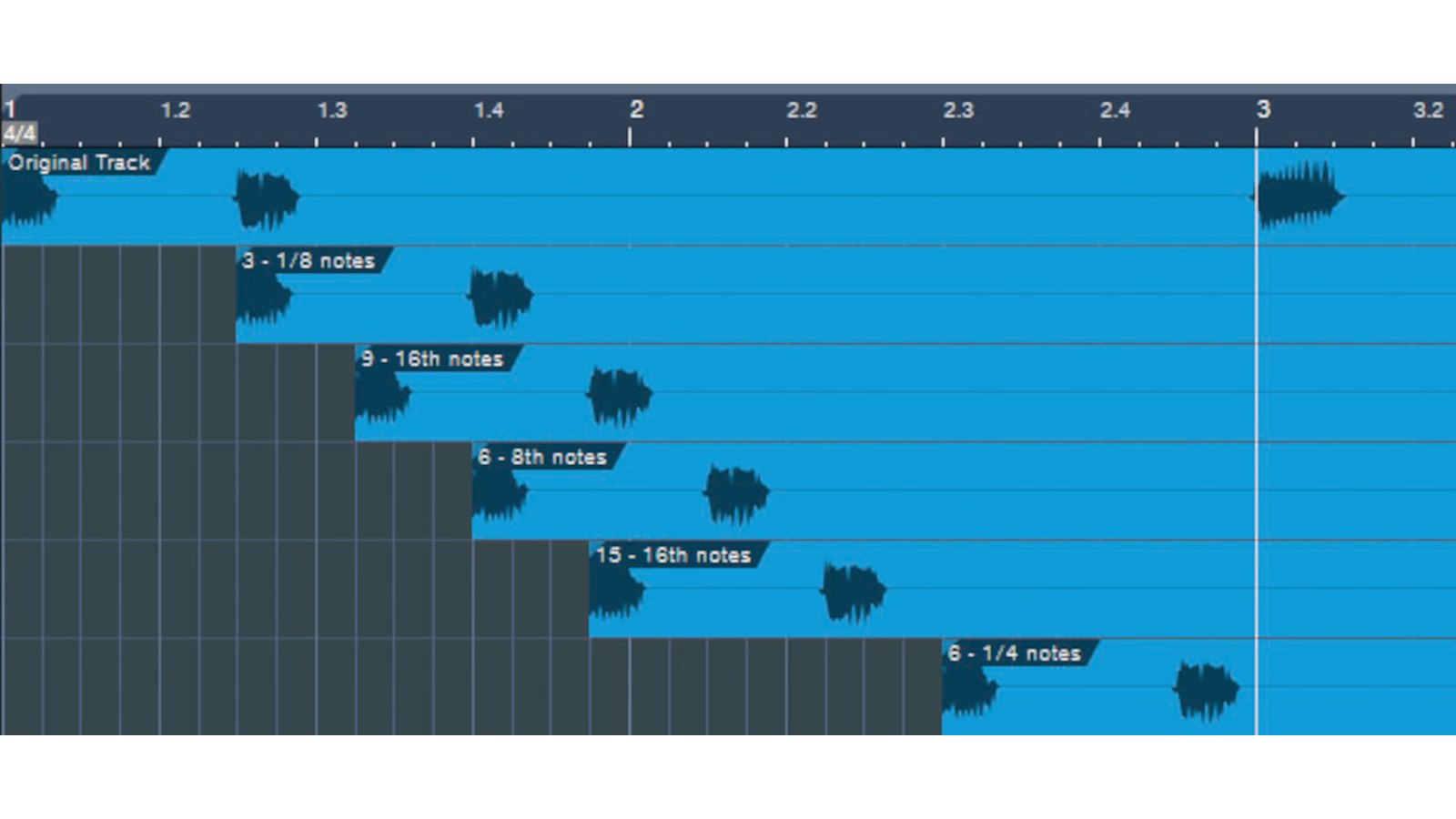
Fig. 2 shows the echoes dispersed even more.
The middle four tracks are all three 16th notes apart, but the first delayed track is a dotted eighth note later than the original track.
The fifth track lags the fourth track by nine 16th notes.
In this example, the various tracks each have different filter settings to add variety.
Bussing and Effects
The audio examples I’ve presented use only filtering, but other types of effects work well.
Put reverb on some echo tracks but not others, insert phase shifters at different rates on each echo track, use tremolo to gate tracks in sync with the music... You get the idea.
Another option is to send the tracks to an aux bus – insert a master delay or reverb plug-in to affect all the tracks at once.
Granted, this might not be an effect you’ll use all the time, but it can be just the thing you need to turn a sparse part from hum-drum to “How did you do that?!”
Visit craiganderton.orgfor tips and techniques, and youtube.com/thecraiganderton for music and instructional videos.
