3 Practical Dynamic EQ Tips for Guitar
How to combine elements of equalization and compression for better mixes using Waves F6

All the latest guitar news, interviews, lessons, reviews, deals and more, direct to your inbox!
You are now subscribed
Your newsletter sign-up was successful
Equalizers and compressors are common guitar processors. You insert them in a track to shape the guitar’s tone and dynamics, respectively, but they can’t react intelligently to your playing.
For example, if you use EQ to accent loud strumming by boosting the treble, the boost will still be present when you play softly.
Multiband dynamics offer some help, because they can be used to restrict dynamics control to particular frequency bands. However, you can’t dial in the same kind of precise filtering as you can with conventional parametric equalizers.
Dynamic EQ, on the other hand, combines elements of equalization and compression. It boosts (expands) or cuts (compresses) certain frequencies only if they exceed a specified threshold.
Unlike a multiband compressor, dynamic EQ uses parametric equalization. You can even narrow down the affected frequency to a dead spot on a bass guitar’s neck.
What’s more, dynamic EQ often has sidechain capabilities, allowing you to control your guitar’s EQ using audio from a different track.
To get a sense of what’s possible, let’s check out three practical dynamic EQ applications with guitar. (Note: The screenshots of Waves’ F6 Dynamic EQ have been modified to take up less page space.)
All the latest guitar news, interviews, lessons, reviews, deals and more, direct to your inbox!
The Acoustifier, Reloaded
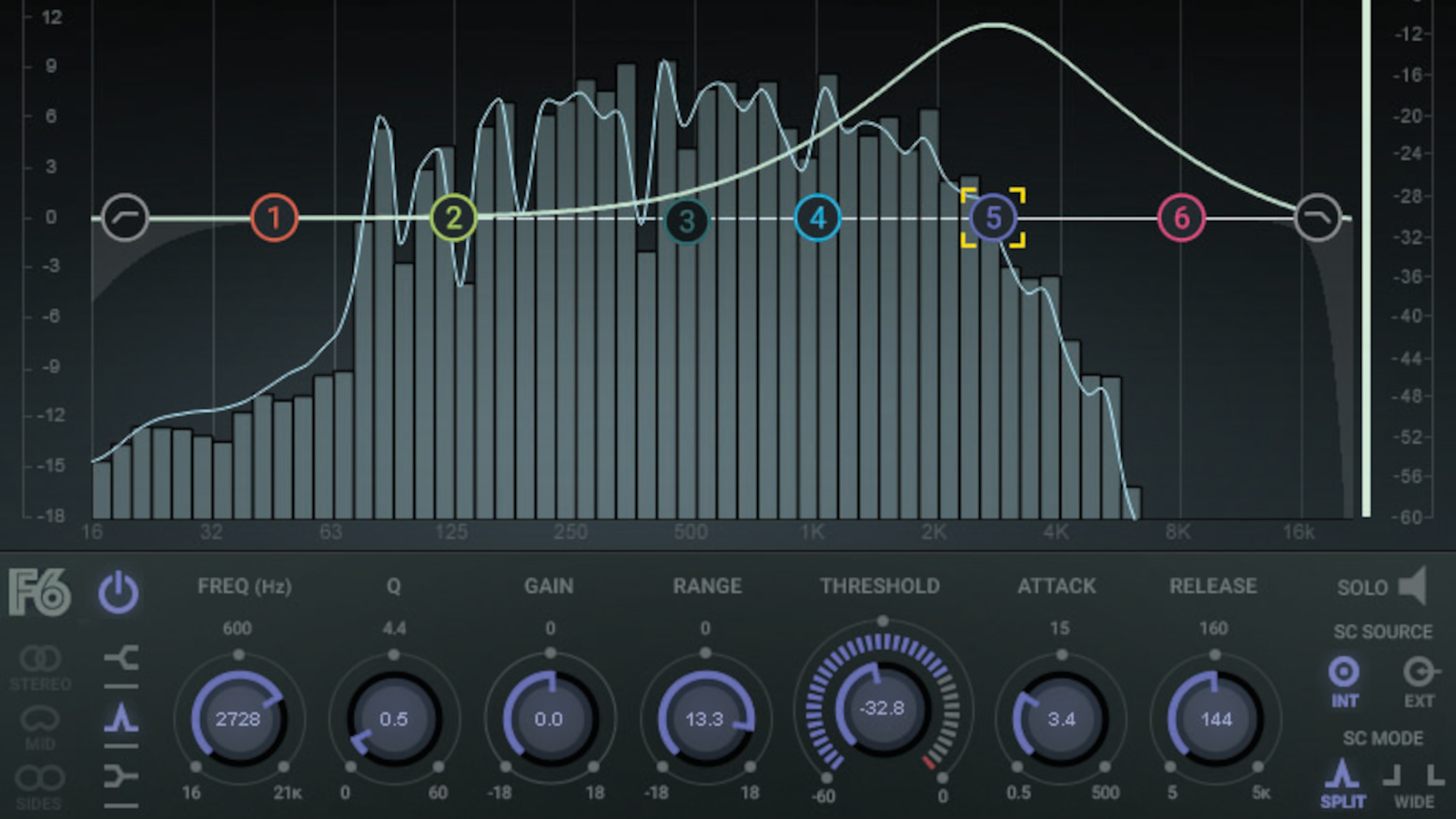
Dynamic EQ can do a more sophisticated implementation of the ‘acoustifier’ effect. The F6 plug-in adds a major boost around 2.7 kHz, but only when playing hard.
Therefore, an electric guitar sounds brighter when you play more forcefully, which emulates how acoustic guitars react to touch.
This technique is especially useful for helping the neck pickup “speak” better in a track.
Amp Sim De-Harsher

The F6 inserts before an amp sim. When you play harder, it reduces high frequencies going into the amp sim, so the distorted tone isn’t as harsh.
As the chord decays, the dynamic EQ restores the highs, so the sound is neither harsh when you play hard, nor muffled when you play more softly.
The Vocalist’s Friend

Vocals and guitar frequencies can overlap and conflict. The standard solution is to compress the guitar when the vocalist is singing, but dynamic EQ can reduce the specific frequencies that actually conflict with the vocal, instead of the entire guitar.
For example, my vocals are predominantly in the 250-500 Hz range. In this application, the vocal track injects a sidechain control signal into the guitar track’s F6 to attenuate only the frequencies that conflict.
The louder the vocal, the more it reduces the guitar’s response in the specified range.
Side-chaining can do a lot more than that, though, so check out this article on cool side-chain techniques for guitar.
